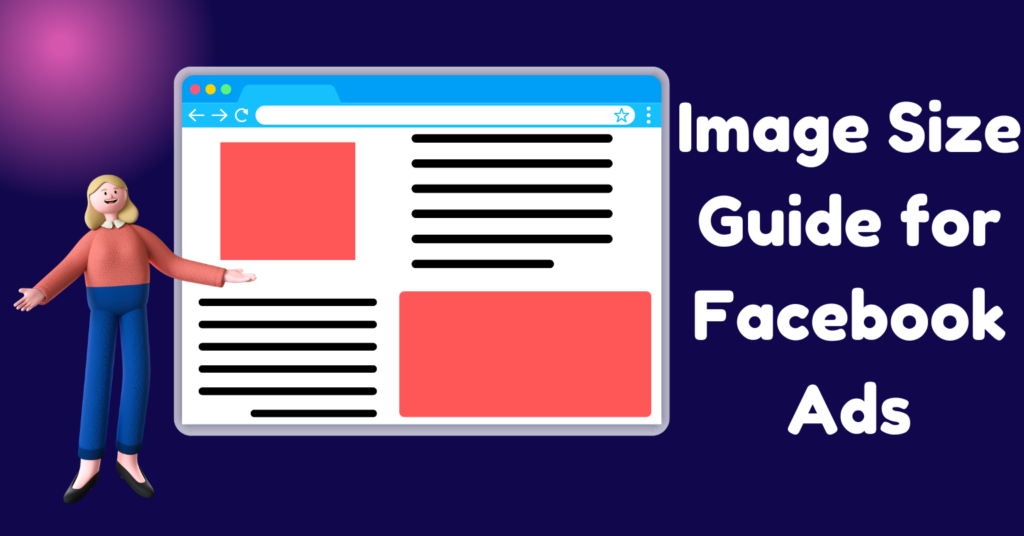Before buying any service or product from you, the customer will look at your ad that includes an image and text description. But without knowing the exact image size for facebook ads, it’s not easy to make an ad look perfect.
If that does not look well, you won’t be able to convince the customer to buy from you.
Advertisements are done to reach the right customer and convince the customer through an attractive image that also includes creative and convincing content.
Facebook makes sure that ads of your services reach the right audience but what if that ad is not presented well? Your investment in the advertisement would be of no use.
You are the only one who has to make sure that it is so well-created and presented that if the customer sees your ad, the next moment he buys it.
Once you know the size or dimensions of Facebook ads, I think it will be easy for you to make them look perfect.
Are you confused about figuring out the perfect size for Facebook image ads?
If yes, then don’t worry, it will be gone because here is the cheat sheet.
There are different locations on Facebook for image ads that have different sizes.
For instance, image ads on stories and image ads on Facebook feed can’t have the same size of ads. Similarly, image ads on the right column and marketplace images have different sizes.
To get the best results from your Facebook ads, follow the specifications below for every type of image ad.
Image size for Facebook Ads
1. Feed Images
One of the simplest Facebook ads, easy to set up, and does not take much time. These ads show up in the news feed that is in the middle of facebook’s home page of targeted users depending upon your goals. These are shown on both desktop and mobile.
For this type of Facebook ad, follow the specs below:
Resolution: At least 1080*1080 pixels
File Type: jpg and png
Width: 600 px (minimum)
Height: 600 px (minimum)
File Size: 30 Mb (maximum)
Image Ratio: 1.91:1 to 1:1
2. Image Size for Facebook Ads: Instant Articles
Facebook Instant article is an ad format that shows up on mobile and loads articles quickly on facebook’s app.
Resolution: At least 1080*1080 pixels
File Size: 30 Mb (maximum)
File Type: jpg or png
Image Ratio: 1.91:1 to 1:1
3. For Right Column Images
These ads are usually shown on the right side or right column of Facebook’s page and can also appear elsewhere on Facebook. Right column ads appear only on the desktop. As these ads are smaller in size, Facebook recommends avoiding using any text on the image.
Resolution: At least 1080*1080 pixels
File Type: jpg or png
Width: 254 px (minimum)
Height: 133 px (minimum)
Image Ratio: 1:1
4. Image Size for Facebook Ads: Stories
One of the best Facebook ads as it gives the option to add emojis, elements, and stickers to your ad. Also appears on full-screen length on mobile.
Facebook recommends that you must keep about 14% or 250 pixels at both top and bottom of your Facebook story image free from any text or logo. It is covered by the call-to-action buttons or profile icons.
Resolution: At least 1080*1080 pixels
File Size: 30 mb (maximum)
File Type: jpg or png
Width: 500 px (minimum)
Image Ratio: 9:16
5. Facebook Marketplace Images
Facebook Marketplace image ad reached to those group of people who are already interested in buying your services or products.
Resolution: At least 1080*1080 pixels
File Size: 30 mb (maximum)
FileType: jpg or png
Image Ratio: 1:1
6. Facebook Search results
These ads reach to the group of people who have a habit of searching on facebook. Ads appear in the search results of facebook.
Resolution: 1080*1080 pixels
File Size: 30 mb (maximum)
File Type: jpg or png
Width: 600 px (minimum)
Height: 600 px (minimum)
Image Ratio: 1.91:1 to 1:1
Wrap-up
Before creating ad campaign, you first need to find your objective. For example, it can be traffic, conversions, lead generation, reach, engagements, etc.
Once your objective or goal is decided, you can choose ad format and placements accordingly.
The next step is to create an ad according to the specifications discussed above for different ad formats.