The best thing about Facebook ads is the wide range of features that help you connect with the target users and achieve specific actions. One of those feature is Facebook ads on Messenger App.
This post will discuss what Facebook messenger ads are and why you should be using them.
What are Facebook Messenger Ads?
You might have seen some ads on your messenger. Some in your inbox or some in your home section of the messenger.
In simple terms, Facebook Ads on Messenger is an ad feature that allows users who see your ads to start a text conversation with your business by clicking on a button.
This particular feature is made for interaction for Facebook users to understand the businesses more by directly discussing with them, which will ultimately help in conversions.
Facebook Ads on messenger gives a different call to action button like “send message“, not the “shop now” button that a normal facebook feed ad provides.
Types of Facebook Messenger Ads
Destination Ads
These ads are not on the messenger app, they are actually on the news feed of Facebook, but the call of action button on these ads is “Send Message” instead of “Shop Now”. So once any user clicks on it, it lands the conversation in the messenger.
It’s an ad on your Facebook news feed, but the objective is far different. This ad feature is designed to start a conversation with the users and drive sales.
Home Section Ads
Do you see any ads in the home section of your Messenger application? These are the ads to generate real and organic conversation with the users who might take interest in your businesses.
Sponsored Messages Ads
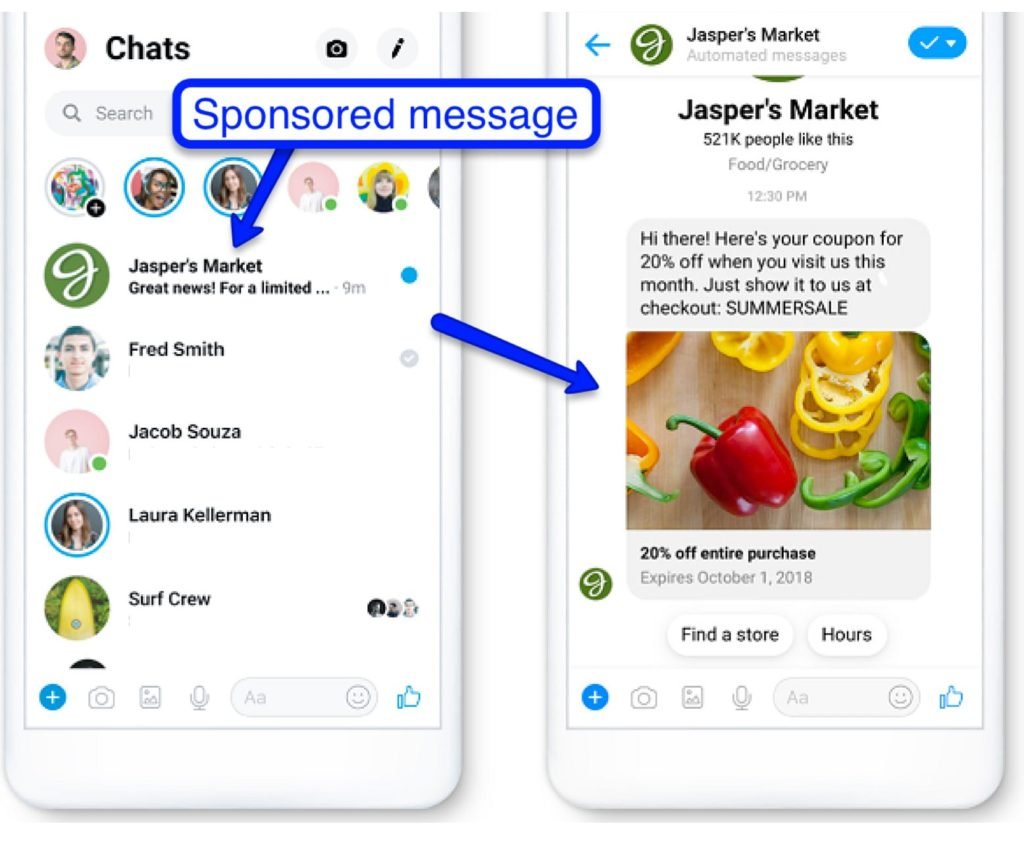
The third type of ad is sponsored messages. These are specifically made in such a way that the user can initiate a conversation with your business. Sponsored messages are directly sent to the target user’s inbox. It’s a great way for a good engagement and also reduces the risk of a bounce.
Why Should You Use It?
Focus On The Conversation
These ads focus on conversation and interaction with the customer. The best way to understand a customer is by communicating directly with them.
Once you understand what customer is looking for, it will be easy for you to make conversions and drive sales.
It Stands Out
Did you notice when you scroll your Facebook page, you miss some ads that can be important for you?
In the same way, your customer can also miss some ads, and one of those ads can be of your business that will ultimately lose customers. Also, the same ad can’t appear on a user’s news feed all the time.
Sponsored Ads on messenger stand out because it directly lands in customer inbox. Moreover, nobody can delete or remove it until the customer wants it.
Additionally, whenever the customer uses the messenger app, they may check the ad and also start a conversation.
How To Set Up Ads On Messenger?
Want to start running ads on messenger for your business? It’s too simple to set up. Just follow the steps below, and I’m sure you will do it.
- Go to Ad creation.
- Select the “Messages” objective under “Consideration”.
- Go through the same ad creation process you normally would, and then at the ad set level, you see two options: Sponsored messages and Click to Message.
As we discussed above, there are three types of messenger ads on Facebook.
- Choose “Click to Message” for the ‘Home Section Ads’ and ‘Destination Ads’ types.
- Choose “Sponsored Messages” for Sponsored messages Ads on Messenger that allows you to send crafted ads directly to the user’s inbox.
On the same page, you will get options below to choose which apps you would like to enable. Select from those.
For “Click-to Message” Option
it’s time to finalize your ad and CTA. Choose an option that fits according to you, and then look at the copy of an ad.
You will see “Chat in Messenger” in the “Headline” section. It’s there by default. If you want to customize it, you can absolutely do that.
The default CTA (Call-to-action) is “Send Message“, but here also you can customize it. You can choose from the given options that you’re looking for.
For “Sponsored Messages” Option
You won’t get an option for choosing between the apps you like to enable on the same page.
The next step for this type of ad is you can include an image or skip it but I would recommend you include an image.
Once you start writing the copy, add quick replies. That increases the conversation rate and make your ad successful. You can also set up bots on messenger with automated responses for those quick replies.
Preview your ad before publishing; then you can schedule it to run.
Wrap-up
Facebook Messenger Ads allow you to boost your interactions with customers and helps in reaching people quickly. Instead of blasting an ad on the news feed of a user, it’s better to send a personalized ad that lands in a customer’s inbox.
Both “Click to Message” and “Sponsored Messages” are good. You should try and experiment because nothing is better than experimenting and analyzing on your own.
A real and natural conversation gives you more conversions. I Hope, now you know what Facebook messenger ads are, how beneficial they are and how to set up them.
Have you tried any type of Messenger Ad? Was it worth it? Let me know in the comment section below.
