Hey,
Imagine having the power to view and analyze every single live ad on Facebook.
Imagine keeping tabs on your competitors, catching the latest trends, and drawing inspiration from successful ads.
Think about the wealth of ideas, data, and potential revenue this could bring to your campaigns.
Well, there’s no need to imagine anymore. The Facebook Ads Library offers you a peek into every ad currently running across Meta platforms like Instagram, Facebook, WhatsApp, and more.
You can delve into ad details such as their copy, creative elements, duration, launch dates, and any ongoing A/B tests.
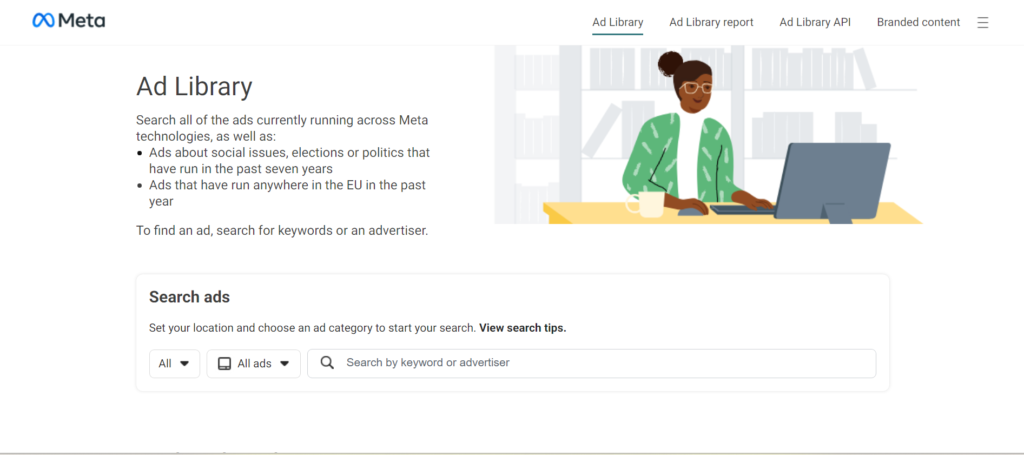
How To Use The Facebook Ads Library?
First things first, you don’t need a Facebook account to access the Facebook Ads Library. But if you’re planning to run ads on Facebook, you should have one anyway.
Now, to access the Facebook Ads Library, click on this URL – https://www.facebook.com/ads/library.
1. Select the location and ad category.
Within the Facebook Ad Library, you’ll notice the search bar. Select a country for which you want to see ads and then select “All Ads” from the adjacent dropdown.
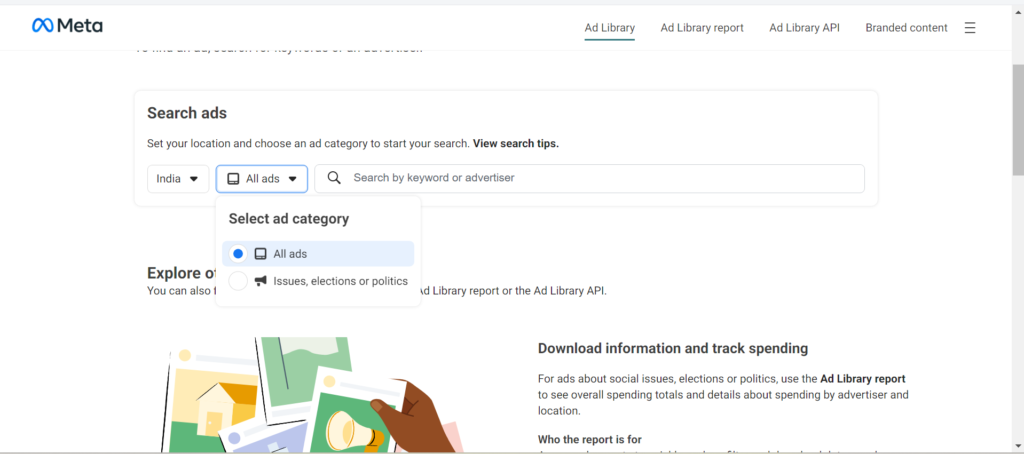
2. Add keywords to the search bar.
It’s time to find ads in the Facebook Ad Library.
You can use keywords to search ads related to your product or industry.
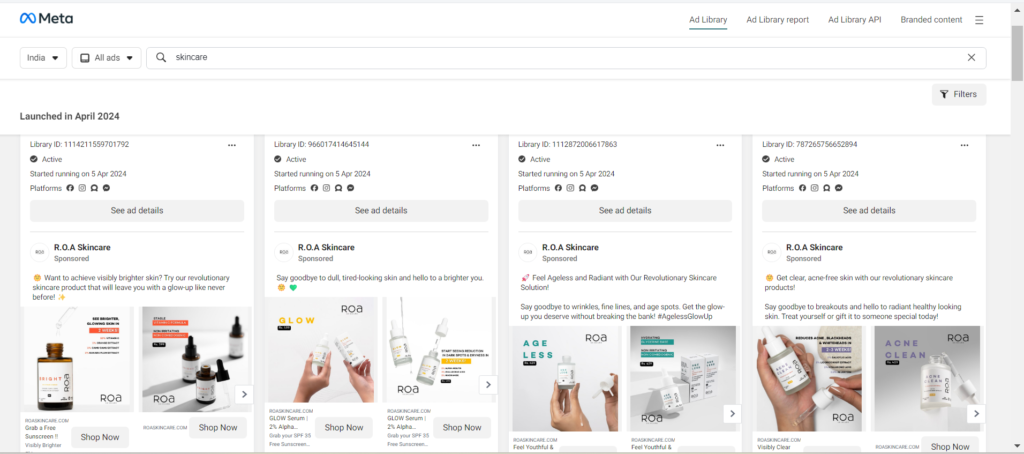
Or you can use brand names to get ad details of a specific competitor.
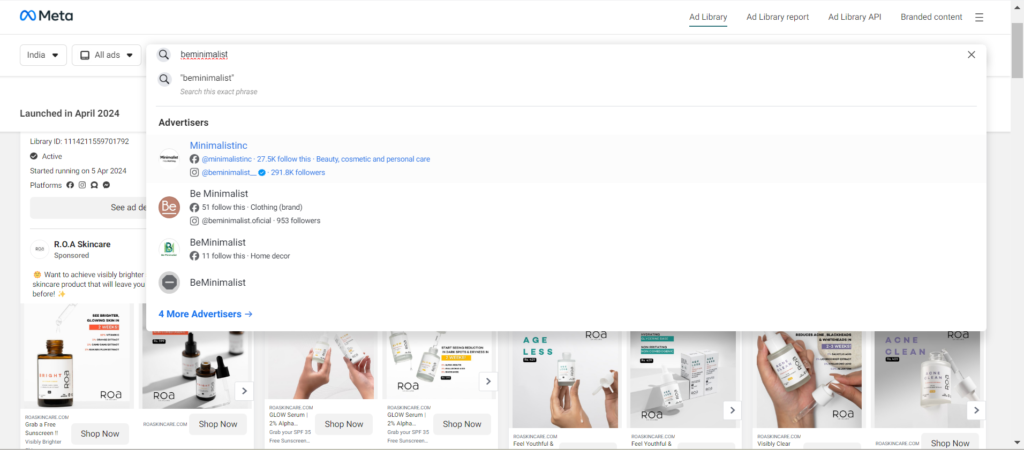
3. Use the filter function to get specific results.
The Ads Library comes with a powerful filter feature that lets you narrow down a specific element of the resulting ads.
With filters, you can review their specific ads by:
- Language
- Platform (Facebook, Instagram, Audience Network or Messenger)
- Media (Images, memes, images and memes, videos, and no image or video)
- Active status (Active or inactive)
- Active date (Any timeframe from the past seven years)
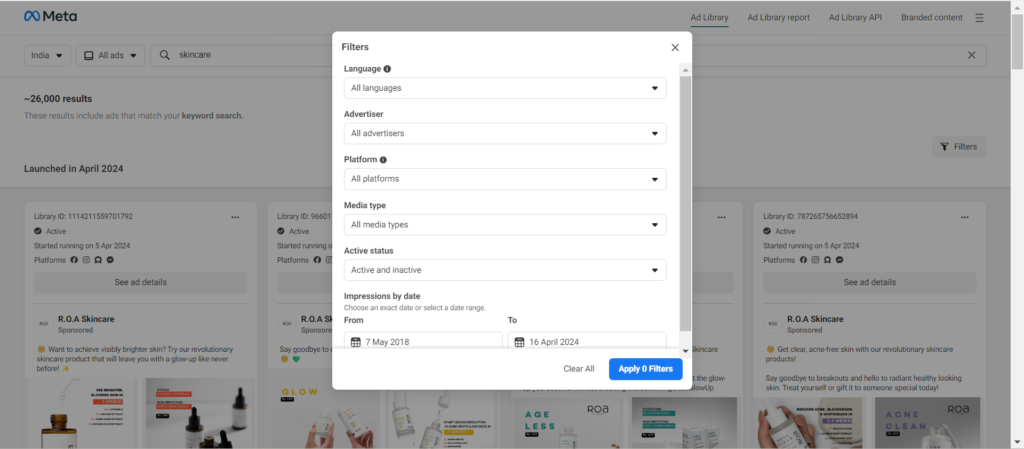
4. Click on a result for details.
When you click on any of the ad details, you see a card that includes details for different ads, including information like:
- Is the ad active or inactive?
- When did the ad start running? If inactive, when did it stop running?
- Which platforms (Facebook, Instagram) the ad ran on.
- If the ad was flagged for any special categories (such as credit, employment, housing, or social issues)
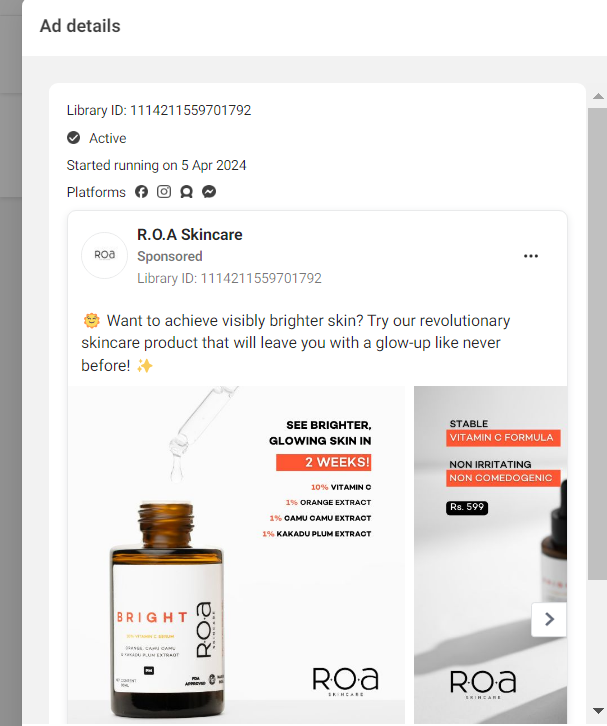
The Facebook Ads Library isn’t just a tool; it’s a game-changer in the competitive world of online advertising.
It levels the playing field, allowing you to research competition, spot winning trends, and craft ads that truly convert.
Are you ready to leverage the Ads Library to craft winning strategies?